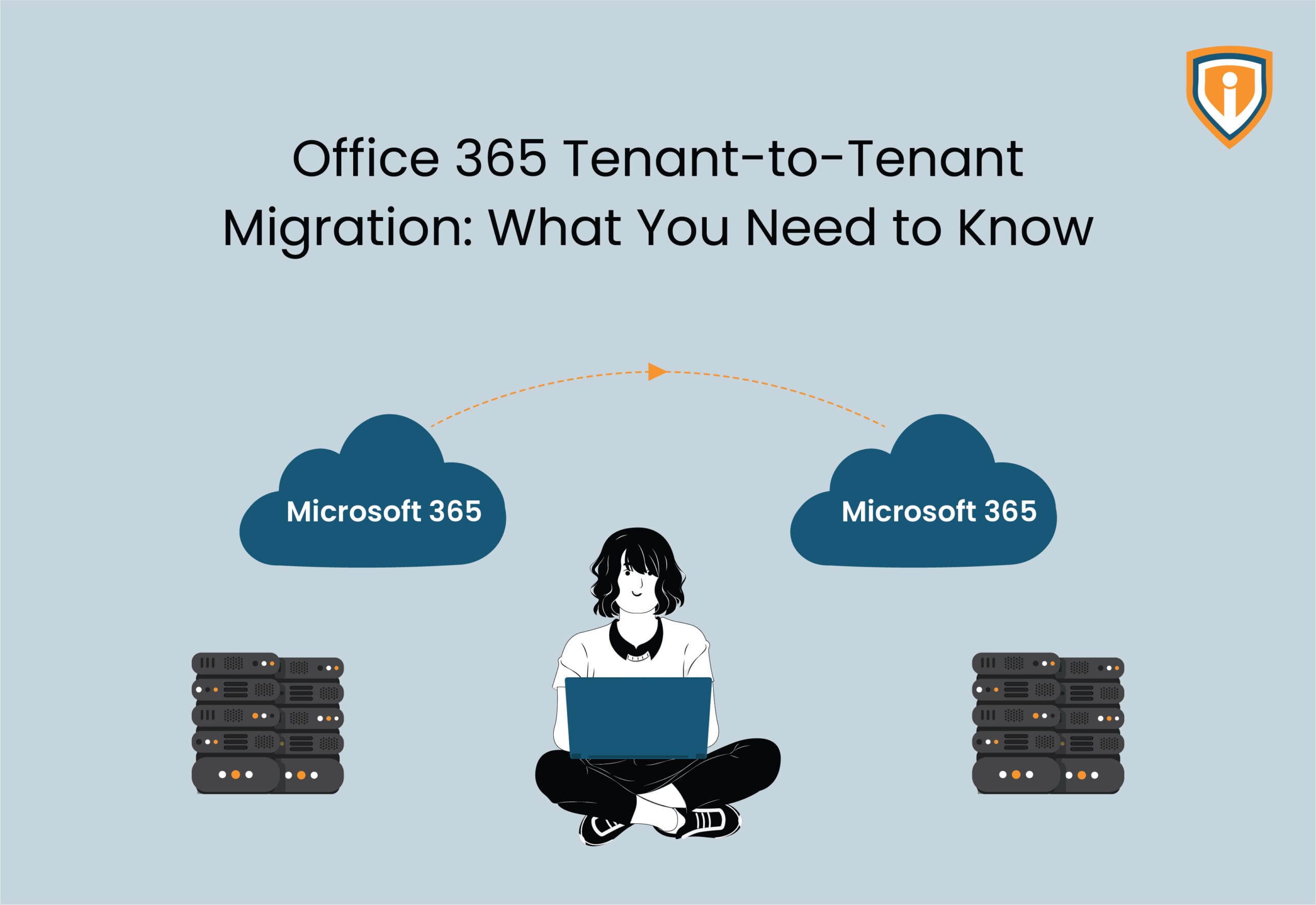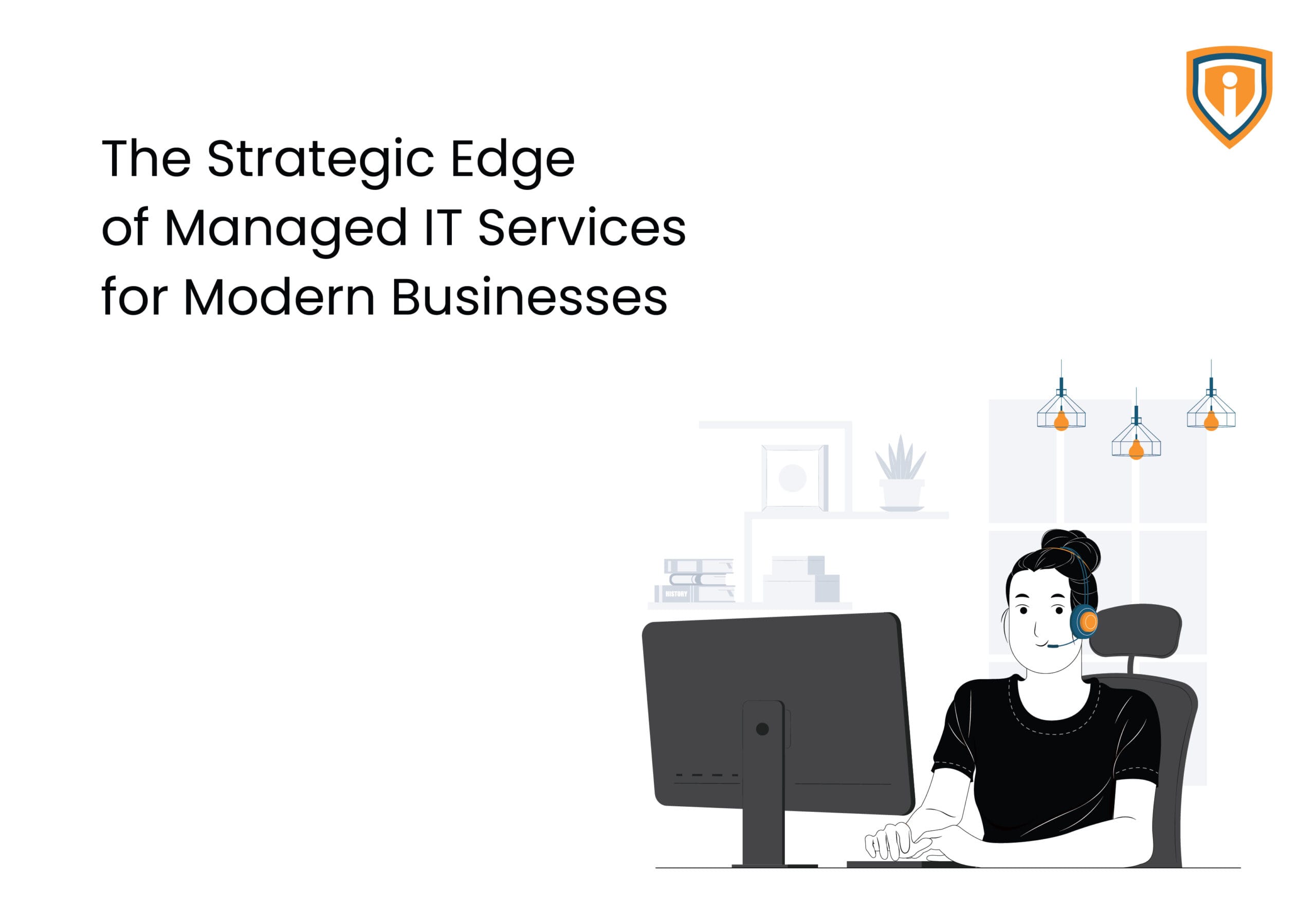Amit Shah doesn’t typically make news for backing email platforms. But when India’s Home Minister endorsed Zoho recently, it triggered something bigger than a trending topic. Business owners who’d been quietly skeptical about paying Google’s escalating fees suddenly felt validated in questioning their choices.
This isn’t about nationalism, though. Gmail to Zoho Mail migration is accelerating because of cold, hard business logic. Companies checked their subscription costs, asked where their data actually resides, and realized they’d been hemorrhaging money for features they never use.
Here’s what really happens during these migrations—the stuff nobody discusses until you’re knee-deep in the process.
The Hidden Costs Everyone Discovers Too Late
Google Workspace Business Standard currently costs ₹864 per user monthly with a one-year commitment (₹10,368 annually) in India. For 50 employees, that’s ₹5.18 lakhs yearly. Most finance teams track this number religiously.
What they miss: the ecosystem tax.
Google’s pricing strategy works like a subscription trap. You start with Business Starter thinking it’s adequate. Then your team needs more storage.
Or calendar features become essential. Maybe security requirements demand advanced controls. Each need pushes you toward higher tiers, and suddenly you’re paying for Enterprise features when 60% of your team uses basic email and calendar.
Google’s retention policies are rigid.
Need customized data retention for compliance?
Extra cost. Want proper email backup beyond Google’s standard offerings? Third-party tool required. Advanced security controls? Higher tier needed. Each requirement pushes you toward expensive add-ons or forced upgrades.
A Bangalore-based legal firm calculated its true Gmail costs after deciding to migrate. Base subscription plus compliance tools plus backup services plus admin overhead? They were spending ₹7.8 lakhs annually for 45 users.
Zoho Workplace Standard? At ₹99/user monthly when billed annually (₹1,188/user yearly), the same 45 users would cost just ₹53,460 annually. Even accounting for migration costs & a buffer for unknowns, they would easily save over ₹7 lakhs in year one alone.
The pricing transparency alone feels refreshing. Zoho shows you exactly what each tier includes without hiding features behind vague “contact sales” walls. You know your costs upfront. No surprise bills when you need that one additional feature that suddenly requires jumping two pricing tiers.
But the financial case, while compelling, isn’t what pushes most companies over the edge. It’s the control issue.
Why Data Residency Suddenly Matters
Your Gmail inbox right now probably touches servers in California, Singapore, and maybe Belgium, depending on Google’s load balancing.
Their infrastructure spans continents, which sounds impressive until you’re explaining to an auditor that you can’t definitively state where client data physically exists.
Zoho mail migration changes this fundamentally. Zoho’s Indian infrastructure operates from Chennai, so your data stays local.
This isn’t just theoretical compliance checkbox-ticking. When RBI auditors ask about data location, you hand them documentation showing Chennai servers.
When international clients ask about data sovereignty, you explain that your Indian operations use Indian infrastructure. When bidding for government tenders requiring local data storage, you actually meet the criteria instead of requesting exemptions.
Who cares most about this?
- CA firms and law practices dealing with privileged client communications that absolutely cannot cross borders
- Healthcare providers managing patient records where data localization isn’t optional anymore
- Government contractors requiring compliance certificates for tender applications
- Fintech startups whose investors ask pointed questions about data security during due diligence rounds
Data protection regulations are more rigorous than ever before. India is moving toward stricter data localization requirements as well. Being ahead of regulatory deadlines beats scrambling when enforcement hits.
Moving Beyond Gmail: The Migrations Nobody Talks About
Everyone focuses on the G Suite to Zoho Mail migration. Understandable—Gmail dominates small business email. But substantial companies still run Exchange servers, Outlook installations, or genuinely ancient systems nobody wants to admit exist.
Outlook to Zoho migration requires different mechanics but identical business logic. Exchange environments mean PST files—those clunky personal storage containers where Outlook dumps email history. They corrupt randomly. Every veteran Outlook user has PST disaster stories.
Zoho’s import tools handle PST files adequately. The strategy: migrate recent emails (12-18 months) using Zoho’s direct tools. Archive older data separately rather than trusting decades of business-critical communications to file formats designed during the Clinton administration.
Then there’s the legacy system category businesses don’t discuss publicly:
- IBM Notes (Lotus Notes): If you’re still running this in 2025, migration is overdue by approximately ten years
- MDaemon: Popular with small businesses circa 2005, now mostly a maintenance burden
- Kerio Connect: Decent once, but mobile support never caught up with user expectations
- Self-hosted mail servers: Great flexibility theoretically, terrible security update burden practically
Legacy platform migrations actually simplify one aspect: change management. Users are so frustrated with outdated systems that Zoho’s modern interface feels transformative. When people genuinely welcome change, adoption problems diminish significantly.
The technical debt from running legacy email systems compounds annually. Security patches become irregular. Mobile apps stop functioning with newer iOS or Android versions.
Integration with modern SaaS tools requires hacky workarounds. Eventually, you’re spending more on maintaining the old system than migration would cost.
The 5-Phase Migration Framework That Works
Most Zoho email migration guides oversimplify—as if three clicks and coffee later, you’re done. Reality involves more complexity but remains manageable with proper structure.
1. Audit Phase (2 weeks minimum)
Document everything. Every email account, mailbox sizes, special configurations, integrations, dependencies. Interview power users about their complex setups. What filters route their workflows? Which calendars coordinate team schedules? Which distribution lists are mission-critical?
Critical: Document your current email authentication. SPF records configured properly? DKIM working? DMARC set up? Many businesses discovered their Gmail setup was technically incorrect for years, but Google’s infrastructure compensated automatically. Zoho won’t mask configuration errors.
2. Infrastructure Setup (1 week)
Don’t just create accounts. Structure deliberately. Build departments matching your org chart. Configure groups for cross-functional teams. Set admin hierarchies properly so you’re not bottlenecked handling every password reset.
Configure email authentication correctly from day one: SPF records authorizing Zoho’s servers, DKIM keys added to DNS, DMARC with reporting enabled. Two days of proper setup prevent months of delivery problems.
3. Pilot Migration (2 weeks)
Select 10-15 users representing different use cases: someone technical, someone change-resistant, heavy calendar users, people with massive archives. Migrate this pilot group completely.
For Gmail and G Suite, use Zoho’s built-in tools—they authenticate with Google and handle transfers automatically. For Outlook/Exchange, export recent emails directly and archive older data separately.
Run the pilot fully for two weeks. Collect feedback ruthlessly. What broke? What confused people? Fix these issues before scaling.
4. Phased Rollout (2-3 weeks)
Never migrate everyone simultaneously. Divide into waves of 20-30 people with one week between waves.
Start with less critical departments. If issues emerge, your sales team can wait a day. Customer support answering urgent emails? Migrate them last after you’ve debugged everything.
Actual data transfer runs in the background, users continue working in Gmail while data copies. The disruptive moment: switching MX records so new emails arrive at Zoho instead of Gmail.
Do this Tuesday or Wednesday morning. Never Friday. Never before holidays. You want full IT availability for addressing problems.
5. Support Period (3 weeks intensive)
Budget three weeks post-migration for heavy support. People forget credentials. They’ll ask where features moved. They need help recreating filters.
Create short video tutorials for common tasks. Record five-minute Loom videos showing “Setting up forwarding in Zoho” or “Creating calendar invites.” This prevents repetitive support tickets.
Designate department champions—one person per team, learning Zoho thoroughly and becoming first-line support. This distributes the load and builds internal expertise.
The Five Mistakes That Derail Migrations
1. Skipping Email Deliverability Testing
Companies flip the switch only to later see their emails landing in spam. Why?
Because they forgot to configure SPF, DKIM, and DMARC properly. Run delivery tests on Gmail, Outlook, and Yahoo accounts during the pilot phase, before rolling it out for the entire organization.
2. Ignoring Calendar Dependencies
Email transfers fine. Then people realize shared calendars vanished, meeting room bookings disappeared, and distribution lists broke. Map these dependencies before migration. Recreate critical resources in Zoho first, then migrate associated data.
3. Underestimating Training Requirements
“It’s just email” is how you generate fifty support tickets on day one. Different shortcuts, different interface logic, different mobile apps—it compounds quickly. Budget real training time, especially for non-technical staff.
4. Simultaneous Migration of Everyone
The “rip the band-aid” approach feels efficient but creates chaos when issues surface. Staggered migration means debugging with 20 users instead of 200. Later waves benefit from earlier lessons.
5. Closing Gmail Access Immediately
Keep Gmail read-only for 30 days minimum post-migration. Users inevitably remember that critical email from eight months ago that they urgently need. Having Gmail accessible as an archive prevents panic.
Google allows this transitional access without additional cost during your subscription period. Use it strategically—it’s your safety net while users adjust to the new system. Some businesses maintain read-only Gmail access for 90 days for executive accounts that have particularly complex email histories.
What Professional Services Actually Provide
Most Zoho Mail migration projects succeed with internal IT managing the process. But specific scenarios justify hiring specialists:
Let’s say you’re handling over 300 users, have complex regulatory requirements, need zero-downtime migration, and lack internal bandwidth—you need to bring in experts.
Zoho migration specialists have debugged every edge case imaginable. They bring automation tools for manual work and project management rigor, keeping timelines on track.
Cost ranges ₹500-₹1,500 per user, depending on complexity. Seems expensive until you calculate the opportunity cost of your IT team spending six weeks on migration instead of regular responsibilities.
Why the Amit Shah Zoho Endorsement Actually Matters
Zoho email migration represents something larger than switching email platforms. It’s Indian businesses actively choosing technology aligned with their values rather than defaulting to American platforms out of habit.
The endorsement wasn’t just symbolic rhetoric. Shah publicly announced his switch on X (formerly Twitter), urging people to use his new Zoho Mail address for all correspondence.
News outlets across India covered the announcement extensively, amplifying its reach beyond typical government communications.
This wasn’t an isolated decision. The move is part of a broader government initiative promoting indigenous technology and digital self-reliance, the ‘Swadeshi tech’ or ‘Atmanirbhar’ movement gaining momentum across ministries.
The announcement caught momentum on social media in no time, with thousands praising the decision as validation for Indian innovation. Even Shah’s Trump-style sign-off in the tweet became a cultural moment, spawning memes and discussions that kept Zoho trending for days. This kind of organic buzz cannot be bought with marketing money. There’s genuine public interest in wanting Indian companies to compete on the global stage.
The endorsement matters because it legitimized what businesses already sensed long ago: Indian tech companies compete directly with Silicon Valley giants—not just on price, but on features, security, support, and understanding the Indian business environment.
There’s also the geopolitical dimension nobody discusses openly but everyone considers privately.
Followed by the tweet, India’s IT Minister Ashwini Vaishnaw and other Union ministers have also adopted Zoho’s products, creating a government-wide demonstration of commitment to Indian technology platforms.
Dependence on American tech infrastructure means your business communications potentially fall under foreign jurisdiction. Recent data privacy regulations globally show governments increasingly asserting control over digital infrastructure. Choosing Indian platforms isn’t nationalism—it’s risk management.
Beyond politics, there’s practical advantage. Zoho’s support team operates in Indian timezones. You’re not waiting until California wakes up for critical issues. Documentation addresses Indian business contexts, including GST compliance, local payment integration, and regulatory requirements specific to Indian companies.
Three months post-migration, successful companies report consistent patterns. Productivity dips recover within two weeks. Support tickets normalize within a month. User satisfaction typically matches or exceeds previous systems within six weeks.
Financial benefits appear immediately in the first invoices. Operational benefits materialize more slowly but prove more valuable: better email controls reducing security incidents, granular retention simplifying compliance, and integrated admin tools saving IT time.
The intangible benefit: control. Your infrastructure runs on your terms, in your country, under your management. Configuration changes happen when you decide. Support means talking with Zoho’s Indian team in your timezone, not being ticket #47,392 in Google’s global queue.
Your email migration isn’t just an IT project. It’s building a technology stack serving your business rather than vendor priorities. Where tool choices reflect deliberate strategy instead of inertia. Where you control infrastructure rather than hoping vendors don’t change terms unilaterally.
The momentum is real. The benefits are documented. The process is proven. What’s your timeline?