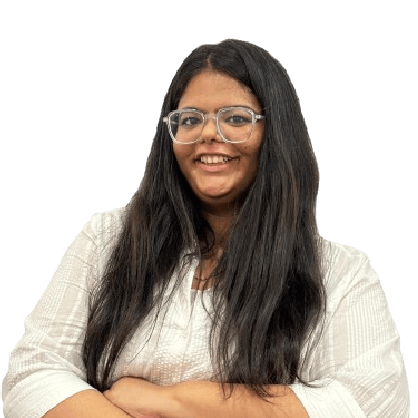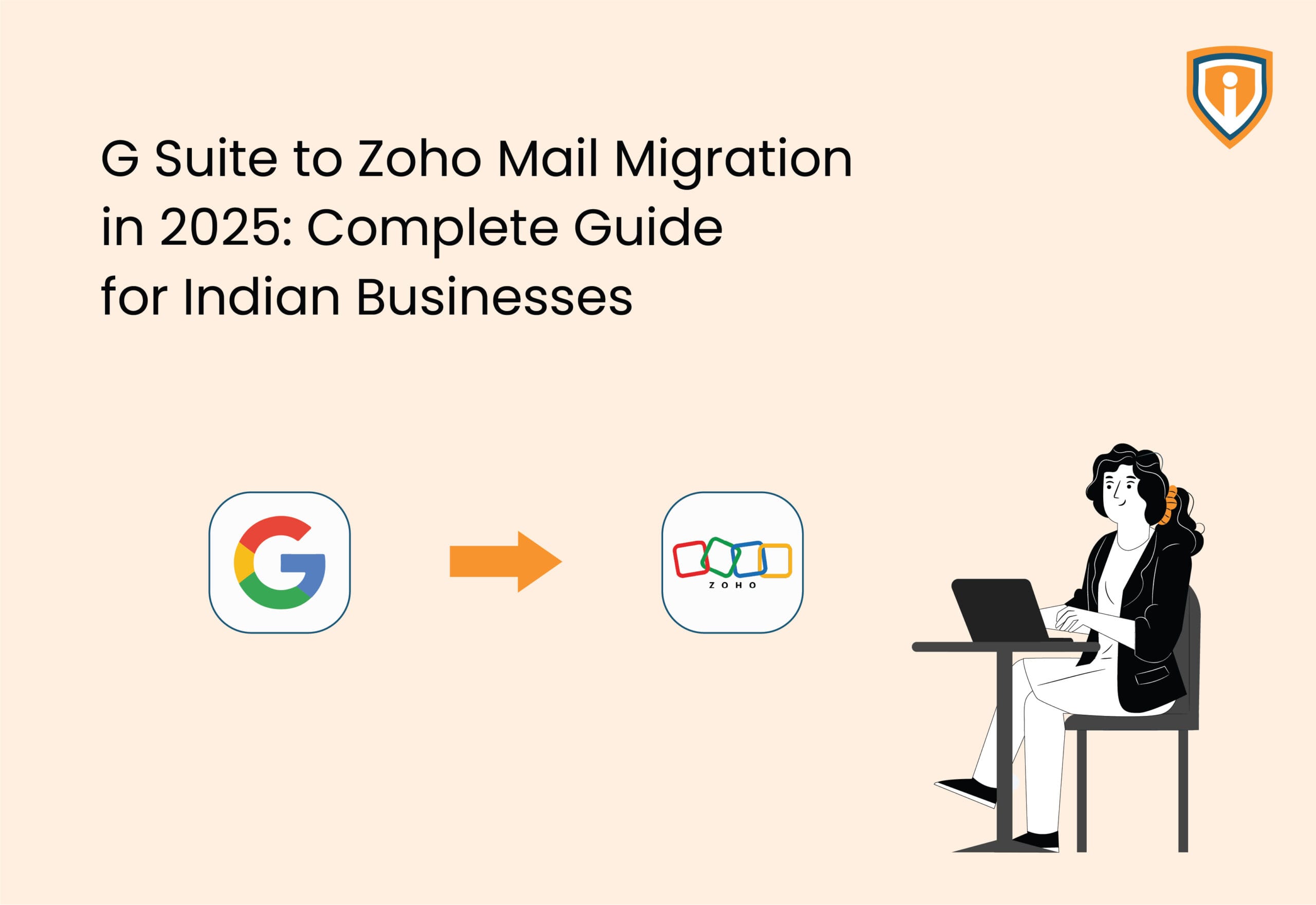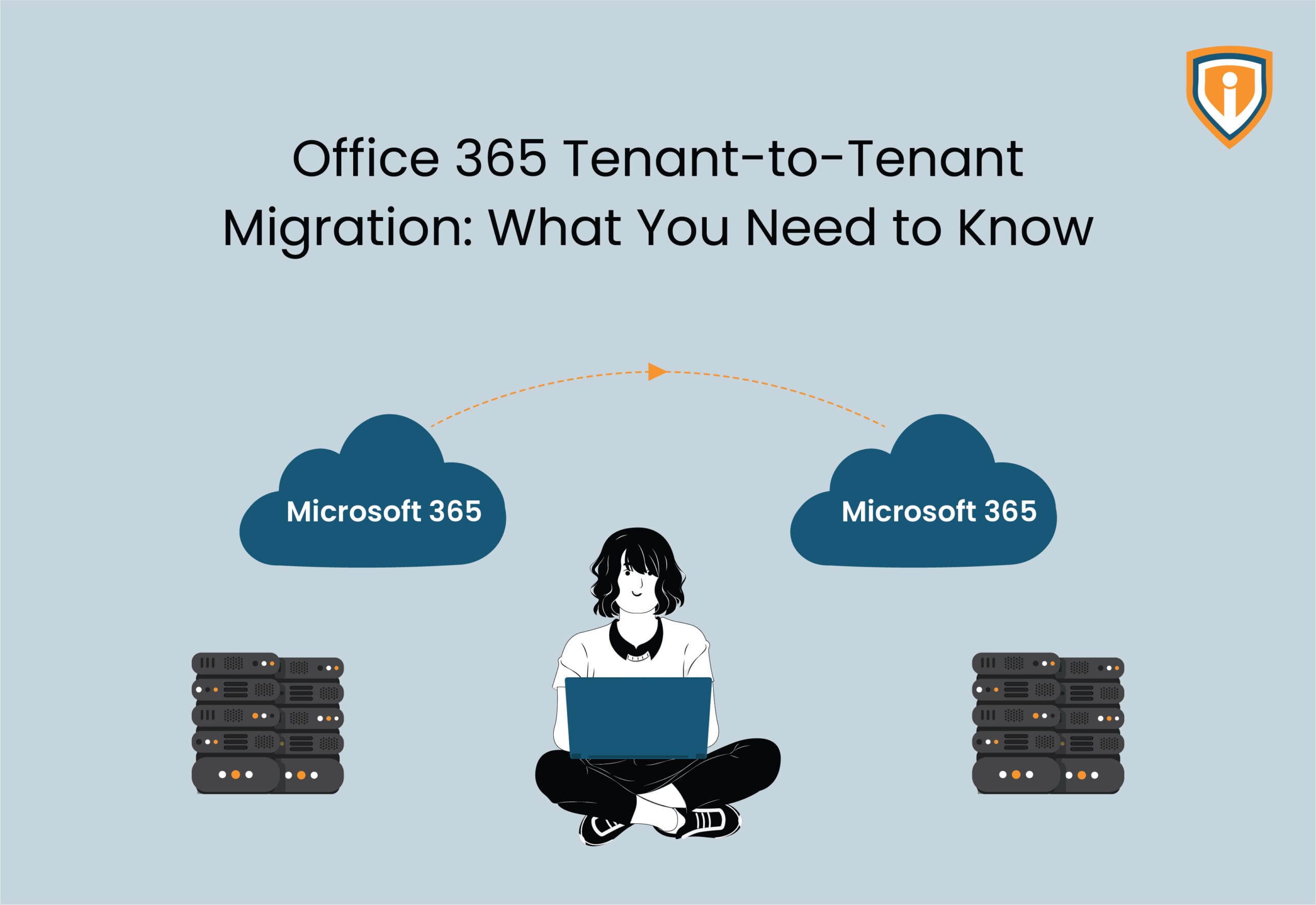Most MSPs don’t lose clients over pricing. They lose them because their help desk sucks.
Client’s network goes down at 2 PM. They call you, followed by a voicemail and an email. No response for three hours. By 5 PM, they’re Googling other MSPs.
That’s your competition’s new client.
Forrester did some digging in 2024 and found only 55% of workers feel their service desk actually supports them. Almost half are sitting there frustrated, wondering why they’re paying for support.
Want to avoid becoming that statistic? Here’s how.
What is MSP Help Desk Services?
Your MSP help desk is ground zero for every technical problem clients have. Basically, you’re their IT team, just not sitting in their office.
What does managed helpdesk services cover?
- Account lockouts and password issues
- Apps that decide to crash during critical meetings
- Network slowdowns and connectivity failures
- Hardware that won’t turn on
- Those weird security alerts nobody understands
A help desk for MSP operations typically runs on phone, email, chat, and ticketing systems. Average shops wait for problems to hit. Better ones catch issues before clients notice.
That monitoring piece?
That’s where you separate yourself from the pack.
The Importance of an Effective MSP Help Desk
Your help desk determines if clients renew or walk.
- Money disappears fast with inefficient operations. Hundreds of tickets monthly, each one taking longer than it should—that adds up to serious cash drain.
- Speed equals trust in clients’ minds. When systems go down, they’re losing money every minute. Your response time tells them if you’re a partner or just another vendor collecting checks.
- Terrible systems burn through staff. Give people chaos, bad tools, and mountains of disorganized tickets. Watch them quit within months. Train replacements. Watch them quit too. Clients get stuck with inexperienced techs making mistakes.
- You can’t charge premium rates with mediocre support. MSPs with stellar help desk reputations command top dollar. Those with “call us and hope someone picks up” reputations compete on price. You know how that ends.
What Does a Solid MSP Help Desk Need?
Three things matter: tools that work, processes you can actually follow, and people who know their way around problems.
Tools you need:
- Ticketing platform that routes stuff automatically
- RMM software monitoring everything 24/7
- Knowledge base where techs can find solutions fast
- Portal where clients can help themselves with simple stuff
How to structure staff:
- Level 1: Password resets, printer issues, basic troubleshooting
- Level 2: Complicated technical problems
- Level 3: Emergencies and system architecture
Communication that works:
- Clear contact methods based on urgency
- Auto-replies confirming ticket receipt
- Regular updates during fixes
- Everything documented in one place
7 Tips to Improve Your MSP Help Desk
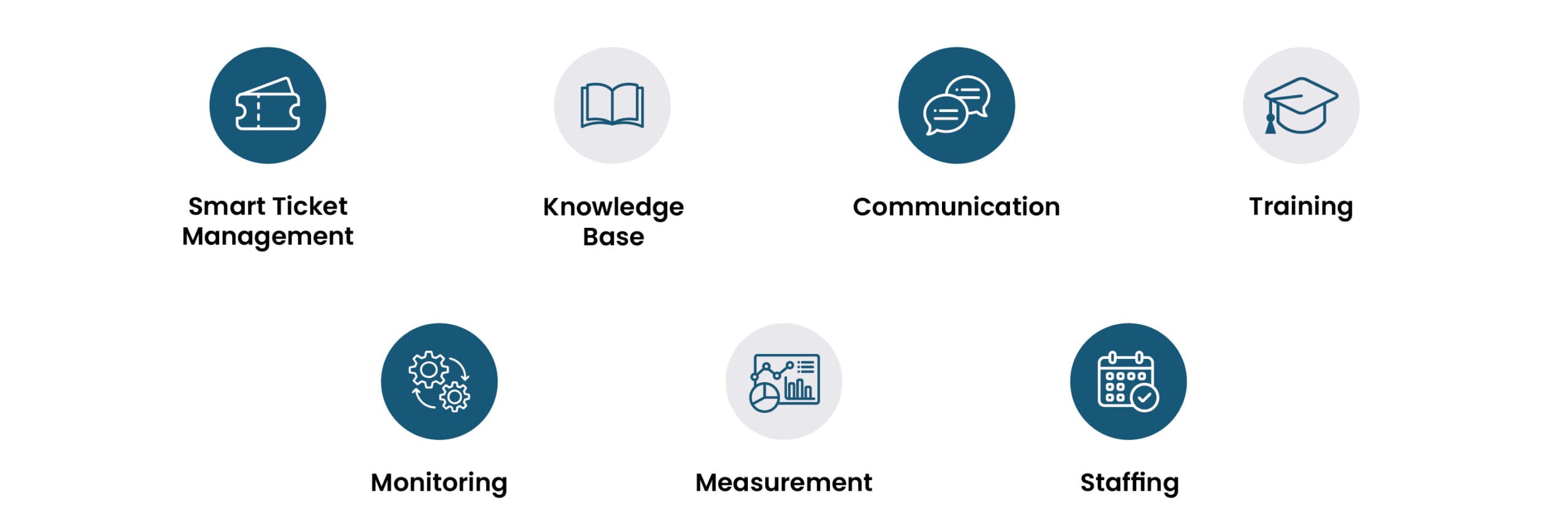
1. Implement Smart Ticket Management
Messy tickets kill your efficiency.
Make routing automatic. Tickets should land with the right tech based on what broke, which client it is, and what skills are needed. Zero manual sorting. Zero tickets getting lost.
Set hard priority rules. Company-wide server crash beats individual email problem. Period. Your SLAs should spell out exact response times for each level. No judgment calls.
Automate the boring stuff. Assignment, confirmations, escalations, feedback requests—automate all of it. Let techs focus on fixing actual problems.
2. Build Your Knowledge Base
Stop fixing the same thing fifty times.
Every closed ticket needs documentation:
- What went wrong
- How you diagnosed it
- What fixed it
- Screenshots showing the steps
Organize it how techs actually search for stuff. Let clients access it too—lots of people would rather find their own answer than wait in a queue.
3. Establish Communication Standards
Silence kills trust faster than any technical problem.
Get back to people within an hour during business hours. But who really wants to see another “we’re on it” message that says nothing? Instead, give them actual information: what you’ve tested so far, what you’re digging into next, and when they can expect to hear from you.
Everything goes in the ticket system. Phone calls, emails, chats—all of it. Complete history prevents confusion and helps when things escalate.
4. Invest in Your Technicians
Your help desk quality depends completely on how good your techs are.
Train constantly. New tech, client systems, security threats—make training ongoing, not a one-time thing. Budget real money for certs and development.
Cross-train people. When techs know multiple systems, you can handle workload spikes and people calling in sick without everything falling apart.
Don’t skip the soft skills. How to talk to frustrated clients, manage stress, explain technical stuff in normal language. This matters just as much as knowing how to fix servers.
5. Deploy Monitoring and Automation
Fixing problems before they happen beats scrambling after they do.
RMM Management platforms watch client systems constantly. Disk space getting low, weird network traffic, backup failures—you see it before clients call. Often you can fix it overnight when nobody’s working anyway.
Script repetitive tasks. Adding users, pushing updates, running security scans. Automation keeps things consistent, reduces mistakes, frees techs for complex work.
6. Measure What Matters
Track these weekly:
First Response Time – How fast initial acknowledgment happens
Average Resolution Time – Open to close duration
First Contact Resolution Rate – Fixed on first interaction
Client Satisfaction Score – What they say after tickets close
Ticket Backlog – How many are piling up unresolved
Weekly team meetings. Discuss what’s blocking progress. Celebrate improvements. Spot patterns that need process fixes.
Forrester publishes benchmark data annually to help you gauge where you stand against industry standards.
7. Optimize Staffing and Schedules
Look at when tickets flood in. Put your best people on shift during those windows. Use slow periods for training and documentation.
Share on-call duty fairly. Define clear escalation criteria. Not everything needs a middle-of-the-night phone call. Actual emergencies do.
Benefits of an Efficient MSP Help Desk
Retention goes up. Happy clients renew without negotiations. They refer you. They become walking advertisements for your business.
Costs go down. Faster resolution means more tickets per tech. High first-contact resolution eliminates expensive escalations.
Revenue grows. Satisfied clients buy more services. Your help desk spots opportunities and suggests solutions instead of just fixing what breaks.
Competition weakens. When prospects compare MSPs, support quality often decides who wins. Better help desk equals higher close rates.
Staff sticks around. Techs with good tools and organized systems stay longer. Less turnover means less recruiting costs and more institutional knowledge.
Tracking MSP Help Desk Performance
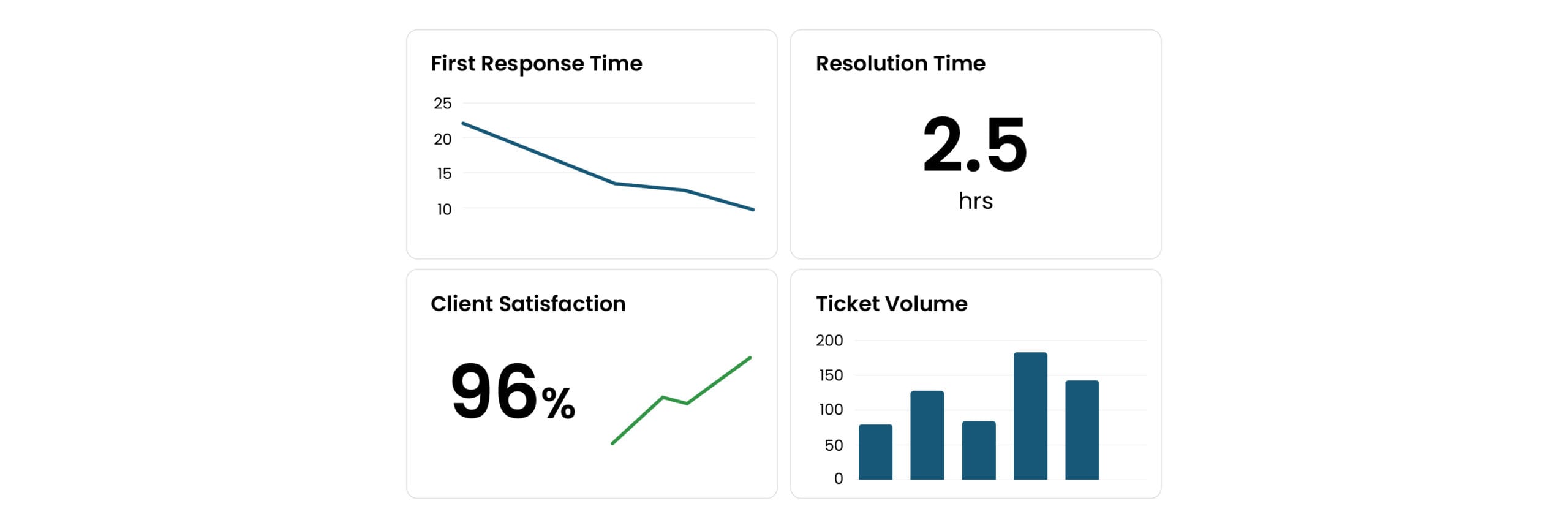
First Response Time – How fast do clients hear back after submitting tickets? Quick acknowledgment matters even when the actual fix takes hours. It tells them you’re on it.
Average Resolution Time – From ticket open to ticket closed. Break this down by problem type and urgency level. You’ll spot patterns like “email issues take 3x longer than password resets.”
First Contact Resolution Rate – What percentage of tickets get solved on the first call or email? Higher numbers here mean you’re spending less money per ticket and clients aren’t sitting around waiting for callbacks.
Client Satisfaction Score – Ask clients how it went after you close tickets. Five-point scale surveys work fine. You’ll get real feedback instead of guessing what they think.
Ticket Backlog – How many tickets are sitting there unresolved? If that number keeps growing, you’ve got problems—not enough people, wrong skills, or processes that don’t work.
Technician Utilization Rates – Are your techs actually busy or just pretending? Too low means you’re overstaffed and burning money. Too high means people are about to quit.”
Benchmark Your NOC & Help Desk Efficiency With Our Proven Framework.
Conclusion
Help desk quality separates MSPs that grow from ones that struggle.
Smart ticket management, solid knowledge bases, clear communication, ongoing training, monitoring tools, metric tracking, and optimized staffing—these seven things build a help desk that retains clients.
It takes work and investment. But the returns show up fast. Clients notice better responsiveness. Techs feel less overwhelmed. Your company gets better retention, higher profitability, stronger market position.
Start today. Pick one weak area. Commit to improving it over the next 90 days. Track progress. Build momentum.
Your clients will notice. Your techs will appreciate it. Your revenue will reflect it.