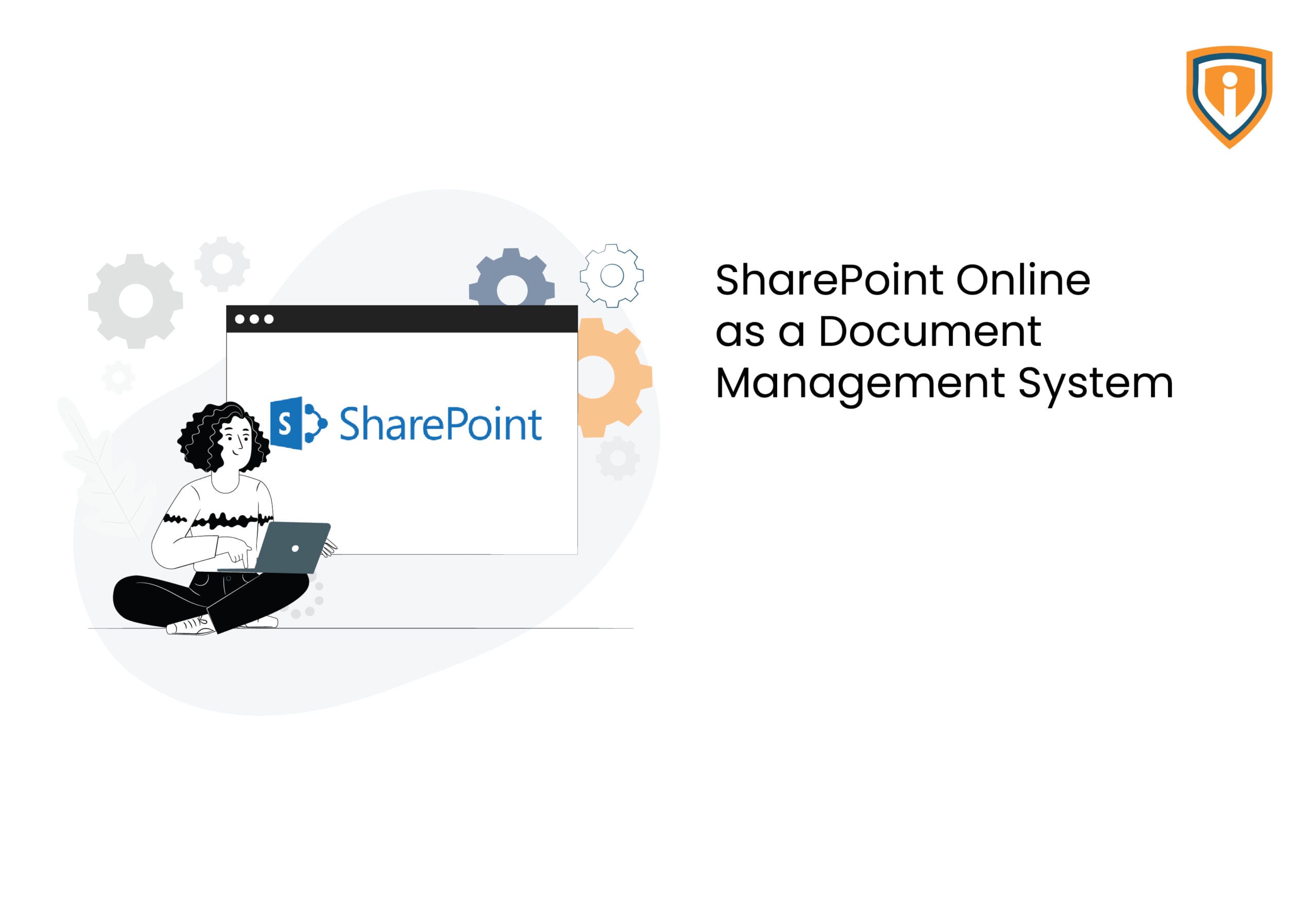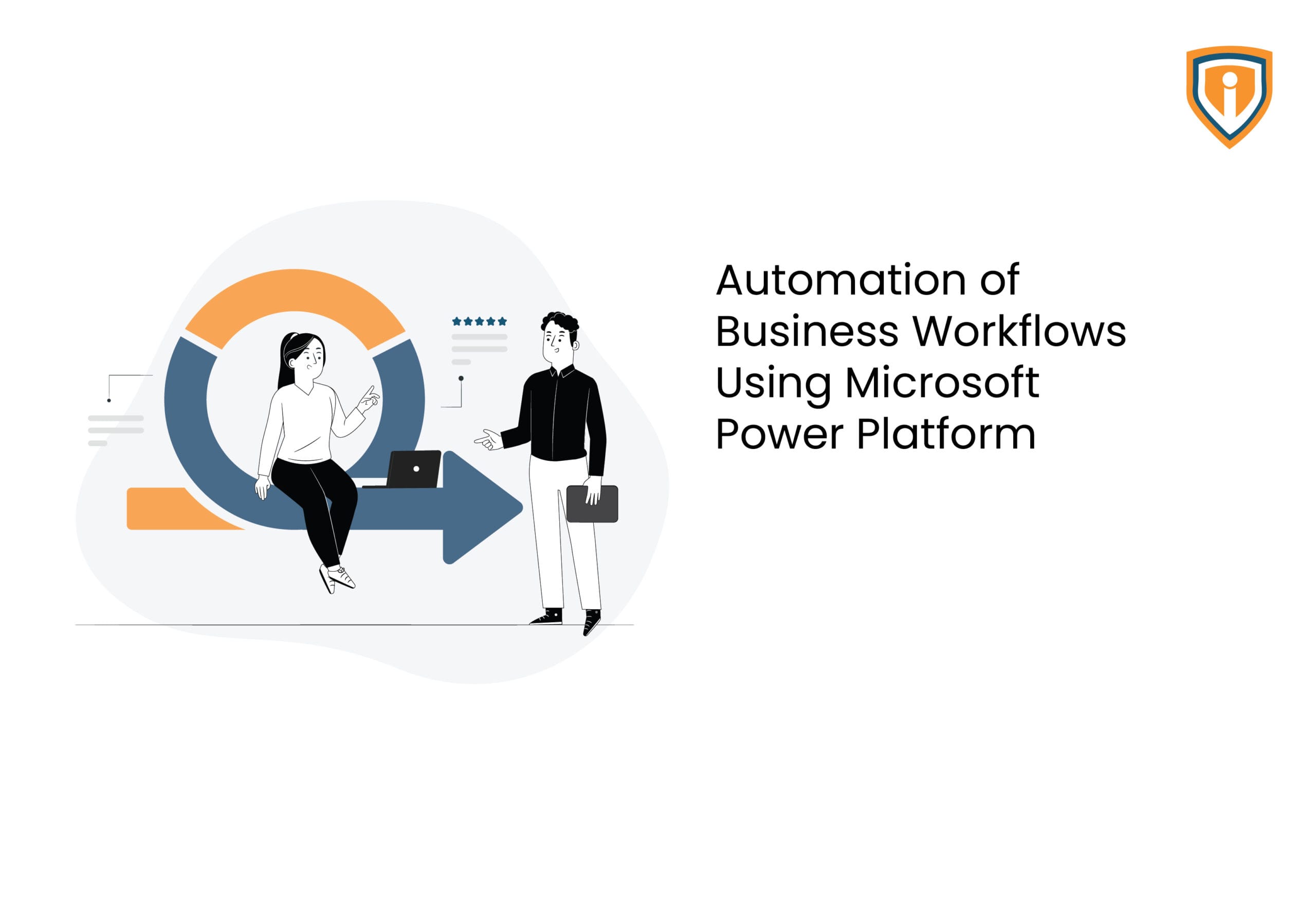Homme bound was running on-premises Active Directory domain environment & was using Microsoft 365 for email and Office apps along with synchro-nized on-premises identities in Office365.Objective of this project is to automatically join all on-premises domain joined computers / laptops to Azure Active Directory in Hybrid Mode. Also, enroll them to Intune Mobile Device Management (MDM) solution for centralized device management in cloud.
To know more, read the entire case study.