How does a Microsoft Office 365 user blocked from sending emails?
If you have a question in mind “Why is my account blocked?” then we have solved your problem.
One way an account can get blocked is due to exceeding the email outbound limit set by Microsoft. There are some limitations set by Office 365:
- 10,000 emails sent in a day
- 500 recipients total for a single email
- 30 emails sent per minute
If any of the above criteria are met, the account is blocked and then their emails will be directly flowing to the Junk/Spam mailbox on the recipient’s end.
To unblock a user in Office 365, follow the following steps:
- If your user account is blocked, you need to have your admin follow the below steps.
- As an admin, you first need to navigate to Microsoft 365 Defender. Then in the email and collaboration section, go to Review> Restricted Entities.
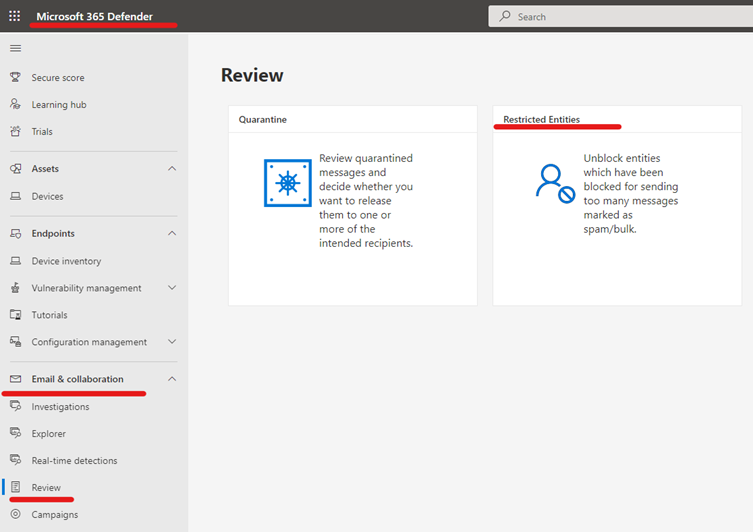
- Once you are on the Restricted users page, find the user you want to unblock and click on it.
- Then click on Unblock user.
- Once you click the Unblock user, it will give you some details about, why the user was blocked on the first place. Go through the suggestions and make sure you are taking proper actions.
- When you go to the next page, it will ask you to take some recommendations so that this can be prevented in the future. Like to change the password and enable MFA.
- Once you do that, click Submit and then Yes to confirm.
We can also use Exchange Online PowerShell to View and remove users from the Restricted user list.
How to view and remove the Restricted Users?
Get-BlockedSenderAddress
How to view details about a specific restricted user:
Get-BlockedSenderAddress -SenderAddress <emailaddress>
How to remove the user from the Restricted user list:
Remove-BlockedSenderAddress -SenderAddress <emailaddress>
Note: Last thing about the Restricted user: OWA will create an automatic rule when the user was blocked.
So you will need to login into user’s OWA, find the rule and delete it.
Basically the rule will move all the incoming emails to Junk folder, and this rule can only be found in OWA and not in Outlook application.



