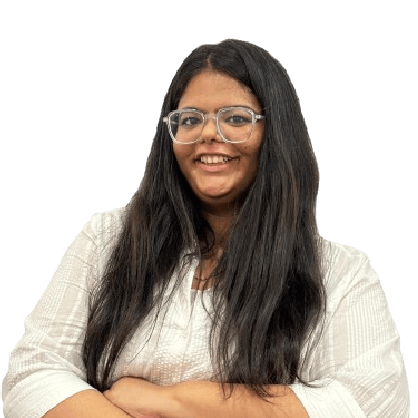OfficeFor organizations that have begun to outpace the limits of Google Workspace, the shift to Microsoft 365 isn’t a question of if, it’s a matter of strategic timing.
In today’s distributed work environments, productivity tools are no longer standalone utilities. Businesses require a cohesive digital foundation, one that unifies communication, enforces policy at the organizational level, and delivers consistency across various endpoints and user experiences.
This brief guide unpacks why Microsoft 365 is fast becoming the platform of choice for growing teams, whether it’s a tight-knit 25-person outfit formalizing processes, or an 80-user operation building toward scale.
At the core of this shift is a need to move from scattered toolsets to an environment where governance, identity management, collaboration, and automation are built in, not bolted on.
McKinsey discovered that 87% of employees feel more productive in hybrid setups. But tools must match that complexity. Drawing from our experience, MSPs supporting such clients often find Google Workspace limiting to deliver operational maturity.
Where Does Google Workspace Fall Short?
While Google Workspace offers ease of use and simplicity, it begins to show cracks as businesses evolve and demand scalability.
- Web-only tools limit advanced editing and offline work
- Fragmented security needs external integrations
- Limited identity management with weak policy enforcement
- Lightweight automation with tools like AppSheet lacking enterprise readiness
6 Key Business Drivers for Migrating to Microsoft 365
Modern enterprises don’t switch platforms without a compelling case. The shift to Microsoft 365 is rarely about just licenses; it’s about consolidating ecosystems, modernizing workflows, and aligning IT with evolving compliance and security expectations.
“Over 3.7 million companies globally, use Microsoft 365. These companies span a variety of industries, including manufacturing, electronics, broadcast media, and healthcare.
A major chunk of these users are small businesses, with about 74% of Microsoft 365 customers having fewer than 50 employees.”
Expert Insights
For business owners, this remains a key inflection point.
Enterprises that start small but evolve to manage more users, processes, and regulatory requirements has often hit invisible ceilings with Google Workspace, particularly in sectors such as finance, healthcare, IT, or manufacturing, where compliance and control are non-negotiable. Microsoft 365, with its built-in governance tools and enterprise-grade capabilities, becomes a natural next step.
Below are listed 6 business-critical factors driving enterprise migration to Microsoft 365.
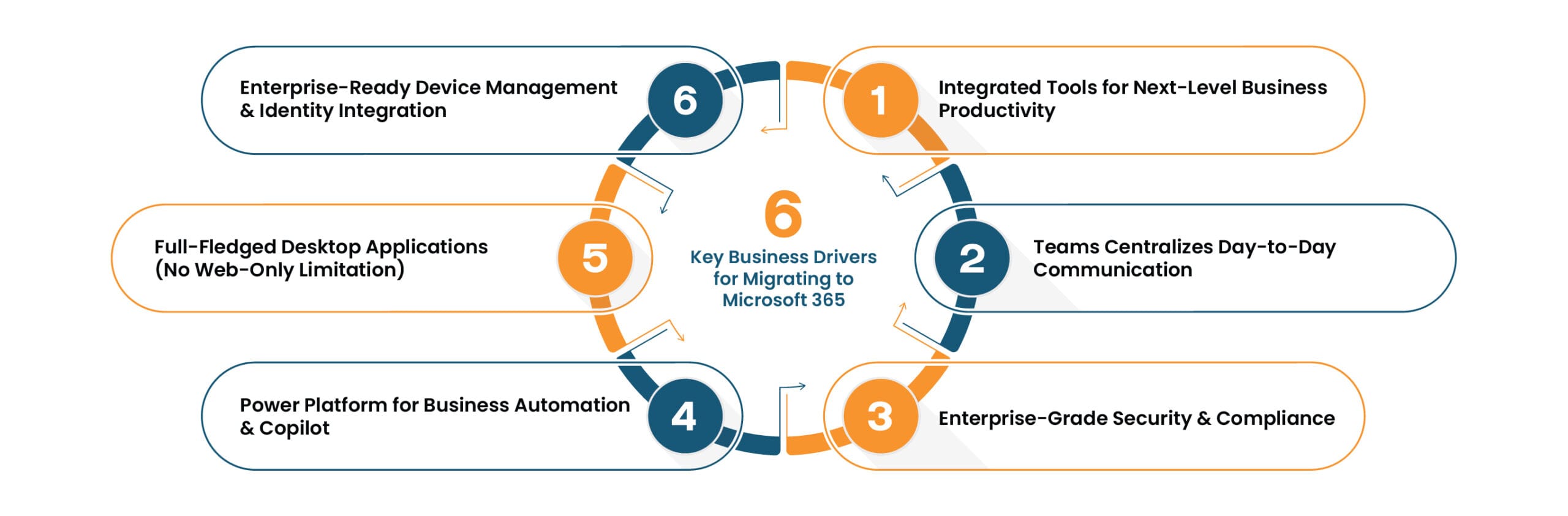
1. Integrated Tools for Next-Level Business Productivity
- Teams, Outlook, Word, Excel, OneDrive, SharePoint, and Planner are seamlessly integrated.
- OneDrive and SharePoint simplify access management, letting you control who can view, edit, or share files, so your data stays secure and organized.
- Co-authoring, versioning, and built-in task management for perfect workflow alignment.
2. Teams Centralizes Day-to-Day Communication
- No more jumping between Zoom, Slack, Google Calendar.
- Calls, messages, docs, all in one Teams window.
- You chat, share files, run a meeting, and tag a task, without leaving the screen.
- Files stay in the thread. Calendars are already synced. People don’t miss updates.
- Teams becomes the desk where real collaboration happens.
- Robust chat and channel structure for long-term and cross-functional team workflows.
3. Enterprise-Grade Security & Compliance
- Microsoft 365 offers a stronger compliance and security posture out-of-the-box:
Microsoft Defender, Data Loss Prevention, Multi-Factor Authentication, Conditional Access, Intune are all natively integrated, making it easy to manage security & compliance within the environment.
- Aligns with ISO, GDPR, HIPAA, DPDP (India), and other compliance frameworks.
4. Power Platform for Business Automation & Copilot
- Native access to enterprise-grade solutions including Power Apps, Power Automate, Power BI, and Copilot for setting up day-to-day business process automation workflows.
- Unlike Google Workspace, Copilot enables faster execution of key tasks like email drafting, task summaries, and workflow automation, backed by native low-code and AI integration.
- Build apps and workflows for:
- HR & IT helpdesk
- Travel & procurement approvals
- Performance review automation
- Email notifications & task routing
5. Full-Fledged Desktop Applications (No Web-Only Limitation)
Browser-based tools have limits, especially for teams that rely on speed and familiarity. Microsoft 365 offers full-featured desktop apps, including Excel, Word, and Outlook, optimized for performance, speed, and offline access.
| Feature | Google Workspace | Microsoft 365 |
|---|---|---|
| Desktop Office Apps | ❌ None – browser only | ✅ Word, Excel, PowerPoint, Outlook |
| Offline Productivity | ⚠️ Chrome extensions only | ✅ Native offline desktop experience |
| Advanced Capabilities | ❌ Basic formatting & tools | ✅ Excel Macros, Power Query, Data Models |
| UI/UX Familiarity | ❌ Limited parity | ✅ Trusted Office experience |
Business Impact:
- Power users (HR, finance, ops) face limitations with Sheets and Docs.
- Teams can work offline seamlessly with desktop apps.
- Better performance and user adoption due to familiarity.
Why Desktop Still Matters
Enterprises find this especially familiar and easy-to-use in finance, HR, legal, and analytics-heavy sectors. Even in 2025, browser-based apps still can’t match full-fledged desktop applications when it comes to ease of use, offline editing capabilities, excel power features, navigating between tasks, and familiarity.
6. Enterprise-Ready Device Management & Identity Integration
As businesses grow, seamless device onboarding and secure identity access become crucial. Microsoft 365, with Entra ID and Intune, checks all the boxes. Businesses can manage users and devices securely from day one; no additional tools required.
| Feature | Google Workspace | Microsoft 365 with Entra ID |
|---|---|---|
| Windows Device Join | ❌ Not supported | ✅ Entra ID Join & Hybrid Join |
| Seamless Single Sign-On (SSO) | ❌ Browser-only | ✅ OS-level login via Primary Refresh Token |
| Password-less Authentication | ❌ Not native | ✅ Windows Hello, FIDO2 Security Keys |
| Endpoint & App Management | ⚠️ Basic via 3rd-party tools | ✅ Native with Intune |
Business Impact:
Microsoft 365 allows Windows devices to be joined to Entra ID, enabling:
- One-time login for device and all Office apps.
- Password-less sign-in using biometrics or hardware keys.
- IT compliance enforcement through Intune.
“Microsoft 365 Copilot boosts go-to-market results, driving up to 2.6% revenue growth by increasing qualified opportunities by 2.7%, improving win rates by 2.5%, and enhancing customer retention by 1% through better marketing, sales productivity, and customer insights.”
Cost Considerations: Licensing That Packs More Value
Microsoft 365 Business Premium brings essential tools under one license, helping businesses manage security, collaboration, and productivity without inflating their TCO.
- Intune for device management
- Entra ID for identity and access
- Exchange Online, Teams, SharePoint, OneDrive, and Office desktop apps
- Microsoft Defender for endpoint security
Many of these capabilities require individual subscriptions when using Google Workspace.
For example:
- AppSheet vs. Power Automate
- Third-party MDM tools vs. Intune
- Basic Gmail security vs. Defender
When priced out, M365 Business Premium delivers better ROI, especially for businesses seeking security, identity, and collaboration in one place.
Microsoft 365 Use Cases by Business Size
Small Business
- Enable modern desktop experience with Office apps and Teams.
- Build Power Apps for leave requests or IT tickets.
- Improve document collaboration with SharePoint and OneDrive.
- Avoid switching between tools (Google Docs + Zoom + Slack).
Mid-Sized Business
- Create Teams channels per department with connected SharePoint libraries.
- Use Power Automate for onboarding workflows.
- Enforce security policies with Intune and Conditional Access.
- Enable SSO & password-less access across apps and devices.
Large Organizations:
- Control privileged access with role-based permissions and time-bound admin rights using Entra ID (RBAC + PIM)
- Apply advanced Conditional Access and Zero Trust policies based on user, device, and risk level
- Integrate on-prem AD with Entra ID for seamless hybrid identity and SSO
- Automate data governance and compliance with Microsoft Purview (DLP, sensitivity labels, retention policies)
- Manage configurations and policy drift at scale using centralized admin controls
How Infrassist Helps Migration with Purpose
We’re platform-agnostic but driven by client needs. When M365 is the right fit, we enable full-scale adoption in alignment with your business goals.
Our Services:
✅ Pre-migration audits
✅ Identity, mailbox, and file migration
✅ Security configuration and policy setup
✅ Post-migration support and user adoption enablement
Some Migration Types Supported by Infrassist:
Mailbox & Communication Migrations:
- Exchange (On-prem / GoDaddy / Hosted) → Microsoft 365
- Gmail / Google Workspace → Microsoft 365 (Exchange Online)
- IMAP / POP3 Mailboxes → Microsoft 365
- IBM Notes / Lotus Notes → Microsoft 365
- Zimbra / Zoho Mail → Microsoft 365
Collaboration & Storage Migrations:
- Google Drive → OneDrive / SharePoint
- Dropbox / Box → OneDrive / SharePoint
- File Shares / NAS / PST Archives → OneDrive / SharePoint
Calendar, Contacts, and Groups:
- Google Calendar / Contacts / Groups → Outlook / Microsoft 365 Groups / Teams
- ICS-based calendars → Exchange Online
Tenant-to-Tenant Migrations (Mergers, Acquisitions, Rebranding):
- Microsoft 365 Tenant-to-Tenant (Mail, OneDrive, Teams, SharePoint, Entra ID)
- Domain rebranding and coexistence setups
Hybrid & Identity Migrations:
- Hybrid Exchange to Cloud-Only M365
- AD FS to Entra ID-based authentication
- On-prem AD to Entra ID with Azure AD Connect or Cloud Sync
Infrassist’s 8-Stage Migration Methodology
Infrassist’s incremental approach aims at risk minimization, compliance, and ease for hybrid or remote teams to get on board quickly. Besides, it offers enough room to adapt, address gaps early, and build user confidence throughout the transition.
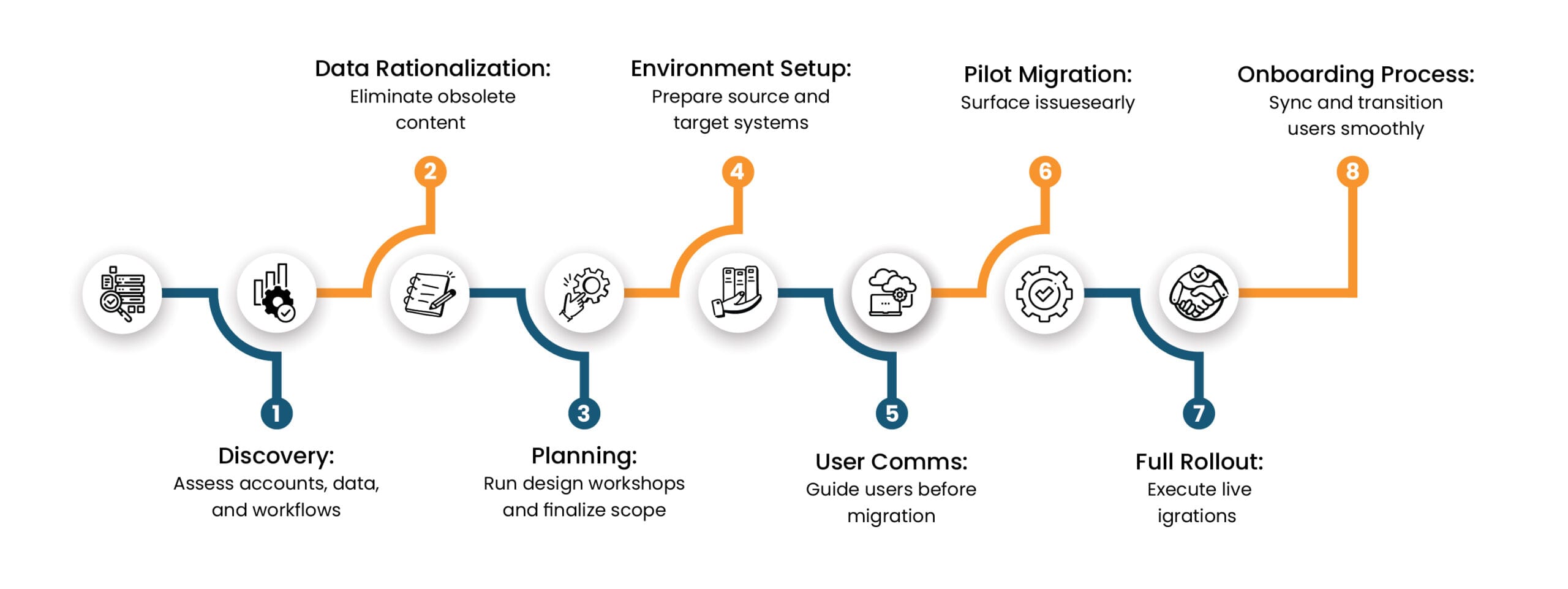
Summary
With Microsoft 365, organizations gain more than apps, they gain control, automation, and future-readiness.
Microsoft 365 isn’t just an email and collaboration toolset, it’s the digital foundation for secure, scalable operations.
With the right M365 setup, business can drive:
- Stronger governance
- Cost-efficiency
- Enhanced collaboration
- Structured, growth-ready operational setup
- Flexibility to scale without friction
More than migration, it’s about enabling better operations. A platform that supports where your client is headed, not just where they are today.
Migrating from Google Workspace to Microsoft 365 is more than a platform switch—it’s a strategic upgrade for performance, security, and scalability.
Start your seamless migration today.