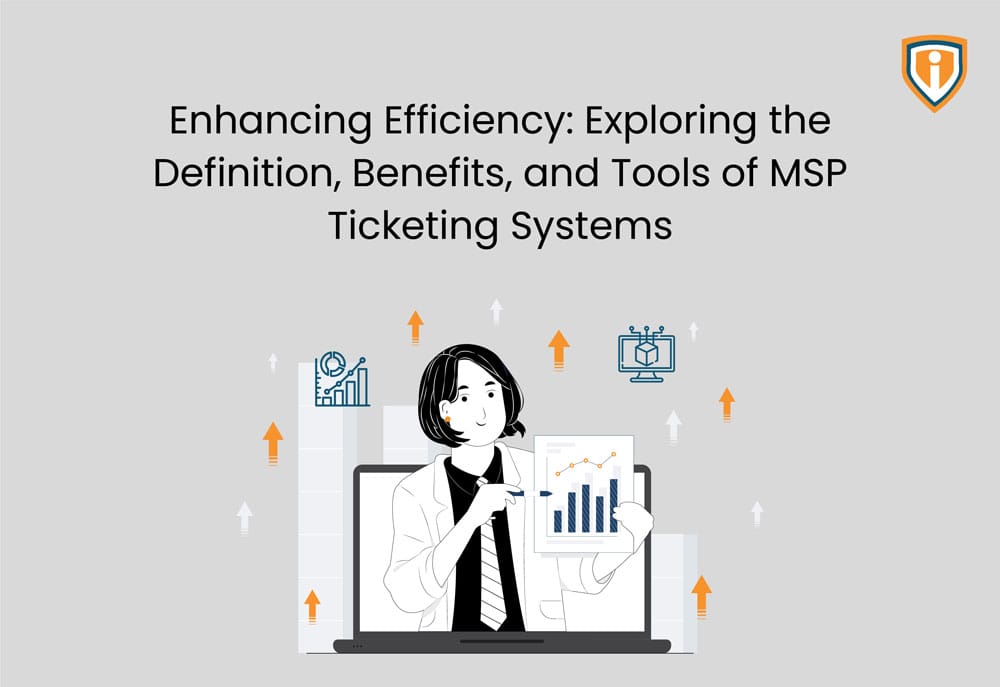In today’s digitally-inclined companies, MSP helpdesk plays a significant role, from onboarding, from onboarding and installation to security and seamless integration. This is why, regardless of size, most firms today use the services of a Managed IT Service Provider or IT MSP. This is especially important for firms developing to the point where a centralized IT management staff cannot offer enough coverage. As a result, there is a greater demand for software and SaaS infrastructure to assist them in providing more dependable and quick service.
Remember that an MSP’s primary goal is appropriately managing its client’s IT infrastructure. To do this, it must first strive to streamline its request-handling technique, which is where a ticketing system comes in. A robust ticketing system enables improved reporting and monitoring, the implementation of dynamic SLAs, improved contact with end users, resource optimization, and, as a result, a considerably better IT support experience for all parties involved.
What Exactly Is an MSP Ticketing System?
An MSP ticketing system is intended to assist MSP organizations in tracking user complaints, requests, and concerns in a single location. Support technicians may assign tickets to one another, prioritize critical issues, escalate them as needed, and share speedier replies.
With the finest MSP ticketing system, you can rapidly share surveys with end customers to get vital feedback. You may even build a comprehensive knowledge base to help consumers locate the proper solutions at their speed. Managers may also monitor critical performance indicators such as average initial response time, ticket resolution time, and agent ratings.
Here are the main reasons why MSPs need effective Ticketing Systems:
- Ticket resolution time is reduced
MSPs constantly need a mechanism to track unattended tickets and distribute tickets among technicians to deliver timely responses. Assist desk software with comprehensive monitoring features, automation at multiple levels, and the ability to paste a knowledge base resolution right into a ticket can assist MSPs in dealing with daily incoming tickets more quickly.
- A productive task management system
Some software has a single form for creating tickets in its basic ticketing module and has no method for keeping track of tasks. Those solutions that do provide a task management system often provide rudimentary functionality with few fields and forms.
Creating and editing task dependencies, adding work logs (the amount of time a technician spent on a ticket), and other capabilities are all included in good help desk software, in addition to features that let the MSP create, edit, and alter tasks and assign them to technicians.
To ensure that everyone is prepared and able to complete the jobs in time to fulfill SLAs, this streamlines task management by indicating who is doing what and what’s coming up.
- Assist consumers in resolving minor concerns on their own
An excellent self-service portal may be found in decent help desk software. The knowledge base and service catalog are conveniently accessible to end users thanks to it. Users may register an issue directly from the self-service portal or explore the knowledge base for problem-solving information.
When a user submits a ticket through the self-service portal, more sophisticated help desk software can show them relevant knowledge base articles with solutions to the problem they’ve entered as the ticket topic. Most Level-1 tickets that need fundamental knowledge can be eliminated using a knowledge base.
- Learn vital information
Using reports and dashboards, a help desk system may help you extract meaningful information about your help desk activity. Based on the findings of these reports, you may publish a collection of best practices and other valuable articles in the knowledge base to assist technicians in expediting the ticket resolution process. CXOs may use business dashboards to create budgets for the next quarters or fiscal years and boost the profitability of their MSP business.
- Gather client feedback
For each service done, several help desk software may create a client feedback survey (on a 1-5 scale). Some more sophisticated systems allow you to develop and manage many client surveys based on the kind of request (incident or service). You can also choose when and how frequently the survey is sent, specify criteria to carefully target problem areas, and obtain vital input to reassure clients that you are concerned about their problems.
Consider These 5 MSP Ticketing Systems
Your specific needs will determine your ideal MSP support desk ticketing system. Therefore, as per usual, conduct your study and make a list.
1. Zendesk
Zendesk is an excellent option for MSP ticketing. Here are some of its essential features:
- Customizability- The Zendesk support desk is entirely customizable. Change the platform as your company grows, and you discover what works best for you and your staff.
- Capacity to integrate– Zendesk can assist you in easily integrating and sorting through your customer data. The API and SDK provide both code and non-code functionality for increased versatility.
- A unified consumer perspective– Create a unique view for each customer that records every interaction between the client and the MSP. This will give your consumers a clear “at-a-glance” image.
- Reporting and analytics– Analytics monitors and reports on any good or negative process patterns. This is an excellent option for monitoring your staff and generating meaningful tips on enhancing your workforce.
2. ConnectWise
You can go right with ConnectWise as your MSP ticketing system. ConnectWise has the following capabilities:
- Ticketing across many channels– This functionality, often omnichannel ticketing, is essential. It guarantees that no request goes unnoticed, regardless of how a consumer contacts you. ConnectWise can create and handle tickets, whether they are received through email, SMS, or live chat!
- Prioritization and intelligent dispatching– You may allocate requests to specific teams and rank the urgency of tasks by looking at the ConnectWise help desk’s display of technician availability.
- Time management– ConnectWise includes a time entry sheet that allows you to track wherever each of your specialists is working as well as the duration of the job. This will assist you in identifying areas for efficiency improvement and optimizing your operation.
- Escalations that are automated– If a client needs rapid assistance, it might significantly impact scheduling. When a ticket gets upgraded regarding priority in ConnectWise, the necessary scheduling shifts are handled automatically.
3. Vivantio
Vivantio is another major player in the MSP ticketing system market. They emphasize the following aspects that distinguish them from some of their competitors:
- A platform that is centralized and scalable: As your MSP expands, the Vivantio helpdesk can grow alongside it. It is a centralized system for tracking different teams and departments. You may monitor overall performance or focus on specific teams and departments. Furthermore, you can easily customize each member’s function and permissible activities inside the support desk.
- Immediate installation and outstanding in-house support staff: The Vivantio staff will personally come to your location to install the software and get everything up and running as soon as possible. If you run into any problems, a professional support crew is always there to help.
- Configurable and straightforward to incorporate:
- The Vivantio platform allows you to track both internal and external customer tickets.
- The platform is simple to integrate with other CRM solutions.
- Each consumer can have their own ticket type or ticket category.
- Each customer can be set up with distinct self-service capabilities.
4. Kaseya
Another one is Kaseya. The following are the primary characteristics of this ticketing system:
- Profitability is maximized- Ticketing system automation leads to increased technician efficiency. This will enhance your company’s reputation and help you keep current customers while attracting new ones.
- Reduced expenses– As your company expands, you may invest in Kaseya Solutions. The IT management solution suite is wholly integrated, complementary, and highly cost-effective.
- Allows for First-Class Customer Service- Customers will be delighted with your MSP’s maintenance speed when automation and efficiency are the watchwords. This creates a positive feedback loop with the promise of increased profitability.
5. LabTech
LabTech is a well-known brand in the industry. It is an excellent choice for an MSP ticketing system, regardless of your organization’s size or size.
- Background Technical Assistance– Because of its inventory and client management features, LabTech’s solution focuses on providing the finest remote technical assistance. The application has over 100 built-in commands and a file and registry editor.
Because of these qualities, technical help may be provided in the background without interfering with your client’s activities.
- Interactive technical Assistance– This remote support enables specialists to connect directly to a client’s PC and go with the fixes to ensure everything is in working order. Customers may now view the resolutions in real time for themselves.
- A Comprehensive Listing– LabTech allows you to keep track of customer devices, as well as current upgrades and resolutions. As a result, the ticketing system will aid you in keeping track of who needs support or improvements first.
Other Highlights
- 24-hour customer service
- Ticketing system powered by email
- Client permissions, shared hyperlinks, command history, and timesheets are all available.
Final Takeaway,
It is correct to state that a solid MSP ticketing system is the foundation of any MSP firm. The stakes are more significant than ever as more organizations outsource their IT responsibilities to MSPs.
You can gather requests from numerous channels, automate workflows, empower users with self-service, manage IT support metrics, and assess end-user experience with detailed surveys using a robust ticketing system for MSPs.
We’re your best bet if you’re looking for anything like this. You can automatically allocate IT tickets to agents, create sophisticated chatbots, and answer quicker with scripted responses.