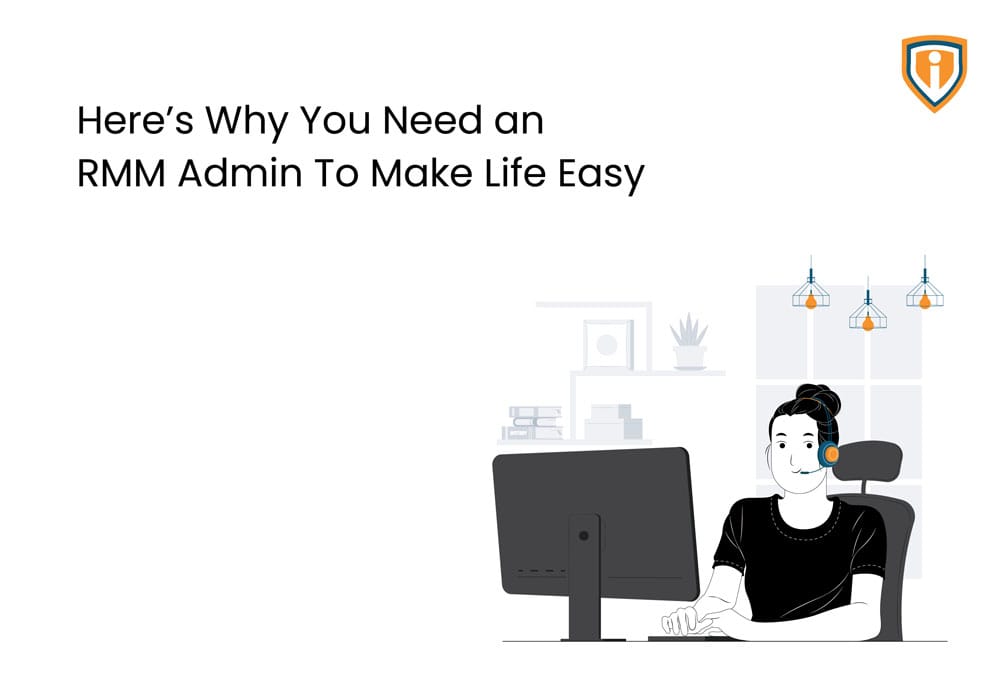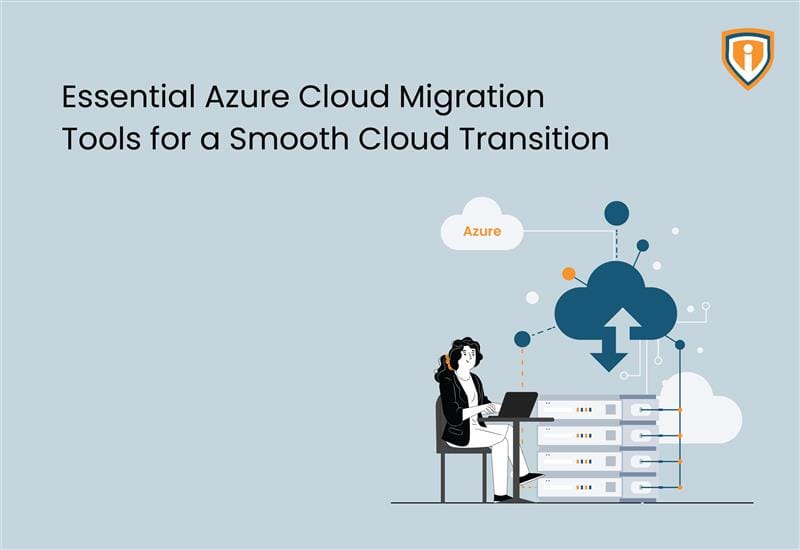Perks of outsourcing an RMM Admin
These are times that we see many jobs getting scarce, many going back to working from the office, many shifting to permanent WFH and many trying the hybrid working model. But an MSP (Managed IT Services Provider) has been serving through the remote working model since inception. Remotely managing their client’s IT Network from the very beginning. These are companies that broke the stereotype of a break-fix model (fixing equipment after it is damaged) and moved to a proactive approach (monitoring and managing the device so that issues don’t arise).
MSPs do this by using a tool – RMM.
RMM is a tool that MSPs (Managed Service Providers) use to access and safeguard their client’s IT Network.
RMM stands for Remote Monitoring and Management, it is a tool that helps MSPs remotely monitor and manage their client’s IT Network. The one who manages it is an RMM Admin.
Wondering who an RMM Admin (RMM Administrator) is?
Getting an RMM Admin in developed countries like the USA, UK, and ANZ can often prove to be too costly when compared to equally skilled engineers in developing countries.
All the tasks that an RMM engineer would do sitting in the office, are done by an RMM Engineer sitting remotely anywhere else in the world.
What does an RMM Admin do? What can they help you with?
It may seem like a simple task which involves monitoring and managing but within that, the following services are included:
- An RMM Admin will help in onboarding new clients
- They’ll help manage and configure alerts
- They’ll do Patch Management
- Schedule and Automate Tasks to save time and improve efficiency
- Monitor devices and network performance
- They would monitor system core services
- An Admin would manage third-party integrated plugins & solutions
- They will patch and upgrade RMM tools
- They’ll also enable Scripting & Automation
- An Admin would take care of any vendor liaison
- Create/Customize Client Reports and schedule them so that the clients get their reports from time to time.
Why do you need an RMM Admin?
- The MSP doesn’t need to source and hire engineers
- As there is no in-house engineer, the cost and time of training them reduces
- Overall cost savings as you don’t have to spend much money on training an already trained engineer
- Time Savings when you consider the time saved in resource planning, training etc.
Cost Savings
According to salary.com, the annual cost you’d incur for an L1 and L2 engineer in the USA ranges from $63,887 to $80,635 and $69,000 to $106,000 respectively.
But at the same time when you outsource the same to a Master MSP in India, the total cost you’ll incur for an L1 and L2 engineer both would be 1/3rd of the price you pay there.
Vendors we support
All RMMs are more or less the same or have similar basic functionalities. Our skilled engineers have expertise working on Platforms like ConnectWise Automate, N-able N-central, NinjaOne, Atera, Kaseya, Datto etc. Here’s an RMM Tool Comparison for you to decide which tool you want to finalize.
RMM Audit:
You must have surely invested a lot in your RMM Tool but are you getting the maximum return of investment from it? How would you optimize it to its full capacity? An Audit of your RMM will give you a detailed RMM Audit report which will show the loopholes it has and what areas need rectification.
The step following would be to rectify the loopholes that were found.
Frequently Asked Questions
What is an RMM and a PSA?
RMM stands for Remote Monitoring and Management Tool and PSA is a Professional Service Automation Tool. You can manage an entire IT Network with an RMM whereas a PSA lets you manage tickets, and invoices and does time-tracking etc.
What is RMM Automation?
When you use an RMM tool to automate any feature like automating sending daily reports, automation to clean up the disk drive when it is 80% full or trigger notifications when a certain activity takes place etc.
What is SolarWinds RMM?
Earlier known as Solarwinds, now known as N-able N-central. N-central is the RMM Platform owned by N-able.
Is Intune an RMM?
No. Intune is a Mobile Device Management and a Mobile Application Management Software. It lets you manage apps on the device and the device on a whole but you cannot remotely perform the functions that an RMM would perform for the client. Intune lacks the ability to centrally monitor, manage and automate across multiple clients, which an RMM tool can.
What are the top RMM tools and PSA platforms for MSP?
The market leaders in the RMM Platforms are ConnectWise Automate, N-able N-central, Datto (now owned by Kaseya), Kaseya etc. Market leaders of PSA Platforms are OpenAir, Dynamics365, Autotask, ConnectWise Manage etc.
Conclusion
Infrassist uploads a new blog every week. Keep an eye on our blog section to learn more about resolutions to all your technical problems.