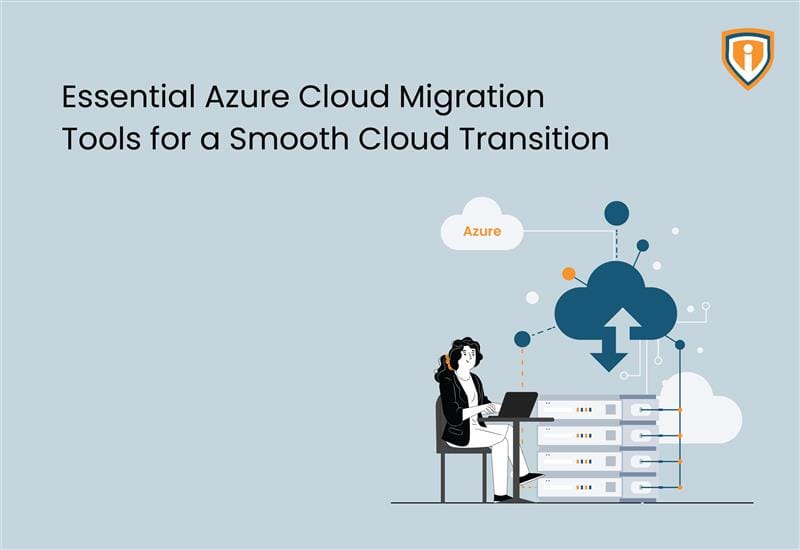Businesses and IT use patch management software to acquire, test, and install patches (changes in code or data). Patches are designed to improve operational efficiency or reduce security risks in current software, computers, servers, and technological systems.
Despite being straightforward, most expanding firms need help to discover, test, and apply patch releases to solve issues as they arise. In actuality, it takes 102 days on average to patch.
Unsurprisingly, a small or medium-sized firm with constrained IT resources may need help to keep up with and secure your organization with over 25000 security vulnerabilities, as revealed in 2022.
Patch management solutions are time-consuming and sometimes misunderstood, yet the consequences can be disastrous: According to 57% of cyberattack victims, installing a patch would have stopped the assault. 34% claim to have been aware of the vulnerability before the assault. Companies now have less time between the revelation of a vulnerability and its exploitation, pushing them to rush to release a fix before hackers may infect systems.
However, MSPs can considerably streamline the patching process for their clients with a patch management platform, and the advantages don’t stop there.
This post outlines five factors that make patch management platforms essential for MSPs.
Why do MSPs Need a Patch Management Platform?
Automated patch management may be a game changer for IT departments hoping to remain relevant and convince their organizations that they are a vital part of the contemporary workplace. In addition to being busy, manual patch management can seriously deplete the time and resources of your company.
Here are the top reasons why every business needs a patch management application for computers:
Creates Additional Income Sources for MSPs
MSPs are well positioned to benefit from the expanding market for patch management systems as the danger posed by unpatched vulnerabilities grows, and enterprises with constrained resources and IT employees continue to struggle with patching.
“Including a VPM platform in your MSP’s comprehensive list of security services will enable you to produce new or extra Monthly Recurring Revenue (MRR).
It’s also worth noting that MSPs can increase income indirectly through VPM and directly. The MSP can concentrate on other revenue-generating activities thanks to the patch management process’ simplification and automation.
Assists MSPs in Becoming More Comprehensive Cybersecurity Providers
MSPs are revered by the businesses they support. IT service and support is a difficult job, and doing it successfully necessitates a technological stack that is scalable, dependable, and, most importantly, complete.
91% of SMBs would think about switching IT suppliers if they discovered a new one that provided the “right” cybersecurity services. SMBs who outsource their cybersecurity are searching for vendors who cover all of their bases. Although the “right” services may differ from SMB to SMB, endpoint protection, EDR, and VPM services should be high on the list for any security-conscious firm.
Improving MSPs’ ability to prevent infections is an urgent need. Patch management is a preventative practice that assists the MSP in lowering the risk of spreading malware among customers. Clients seek this as a layer of security because many AV and EDR products do not supply it.”
Incorporating VPM services into their portfolio also helps MSPs better serve their clients and stay competitive in a highly cutthroat MSP industry. “MSPs can compete with others by providing a more complete safety service.
Fills a Critical Requirement for MSP Customers
Ponemon Institute reports that “a patch was accessible for a known vulnerability but not applied” in approximately 60% of low-security maturity firms (i.e. the majority of MSP clients).
So, why aren’t SMBs implementing patches? Because according to the same Ponemon report, their vulnerability and patch management (VPM) operations are either just partially deployed (40%) or not even “planned or deployed at all” (24%).
This is where MSP help desk services can help. MSPs serve a critical need for enterprises lacking the funds and people to undertake patch management by taking over their clients’ VPM activities with a VPM platform.
Streamlines Threat Identification and Mitigation
Threat assessment includes recognizing threats, assessing their seriousness, and prioritizing how to manage threat actors.
The Common Vulnerability Scoring System (CVSS), which provides IT professionals with a standardized approach for analyzing vulnerabilities, is the most often used method of quantifying security flaws. Without a VPN platform, you should expect to expend more work manually, allocating priority to your patching plan.
Fix management issues for IT teams begin with an insufficient asset inventory, inability to prioritize vulnerabilities, and identifying how to fix those systems promptly. A VPM platform may address all of these issues.
Allows You to Swiftly Keep Up with Developing Security Issues
We should all understand by now that one of the most vital lines of defence against viruses is rather than just patching, but timely patching. Most VPM solutions have automated patching, dramatically enhancing your capacity to patch quickly.
“Many data breaches and attacks involving ransomware are because of known vulnerabilities that have not been addressed.” VPM assists enterprises in reducing their attack surface and identifying and patching vulnerabilities promptly.”
Firms that do not automate their patching have a considerably harder time patching items quickly–80% of firms that employ automation claim they can respond to vulnerabilities in a quicker period. MSPs may swiftly prevent security issues for their clients by using patch management software that automates patching.
Challenges with Patch Management
While patch management is an indispensable practice for maintaining the security of systems and software, it is not without its challenges. Explore the common obstacles that individuals and organizations face when implementing and executing patch management strategies. From the complexities of patch distribution to the potential disruptions caused by patch deployment, understanding these challenges is crucial for developing effective mitigation strategies.
Inadequate IT Inventory Management
Some IT infrastructures can be haphazardly stitched together; this is more of an issue for self-managed small company IT than for MSP-managed setups. When such is the case, inventory management is frequently lacking, making it impossible to track which devices use which software. This might result in visible issues when attempting to patch hundreds of machines.
Patching Takes a Lot of Time
Constantly evaluating vulnerabilities, downloading fixes, testing them, and applying them to systems may be overwhelming. Finding out if an update is even available is the biggest challenge for end users. While Microsoft’s Patch Tuesday is well-known, most software vendors don’t follow it.
Consider how many applications the typical business makes use of. Depending on the firm, there might be anything from 20 and 50 tools and much more to significant firms. Assume that each program developer releases a patch every two to three weeks (without warning). That’s a lot of updates to keep track of, and finding them took a lot of effort.
Patch Errors
On rare occasions, an update will result in downtime. This can result from a corrupted file, a failed download, a user mistake, or a compatibility problem. Testing all upgrades in a test environment beforehand is the only effective preventive technique.
No Desire to Implement Each Patch
While some people may take on the patch challenge head-on, most will only try to save time by installing only the most crucial fixes. The issue is that it might be challenging for an end user to identify the critical changes. Unavoidably, an important security update will be overlooked.
Vulnerability Management
There is never just one patch. There will undoubtedly be another update released after one that fixes a vulnerability. In other cases, upgrades have even led to brand-new vulnerabilities requiring patching. It occurs. The point is that patch management is a constant game of catch-up that everyone with even a passing familiarity with cybersecurity should be very aware of.
Selecting a Patch Management Solution
Different patch management solutions will be suitable depending on the business’s size. A large company would require a patch management system with more features and configuration options than a small to medium organization because of its sophisticated IT infrastructure and several support teams.
Currently, white label MSP’s demands are very different from those of end users. Multi-tenancy, which enables managing several customers from a single location, comes first on the list. The depth of automation features and “one-button” deployment to all client endpoints come next. For the IT provider, everything that lowers personnel costs is crucial.
But effectiveness must constantly be weighed against these factors. Even the most automated and economical solution is only helpful if it can complete the purpose for which it was created. In the end, MSPs use purpose-built tools since they are straightforward and trustworthy enough to rely on for their company’s reputation. The advantage of having several crucial RMM and security technologies available from a single dashboard is added, deciding to work with us.