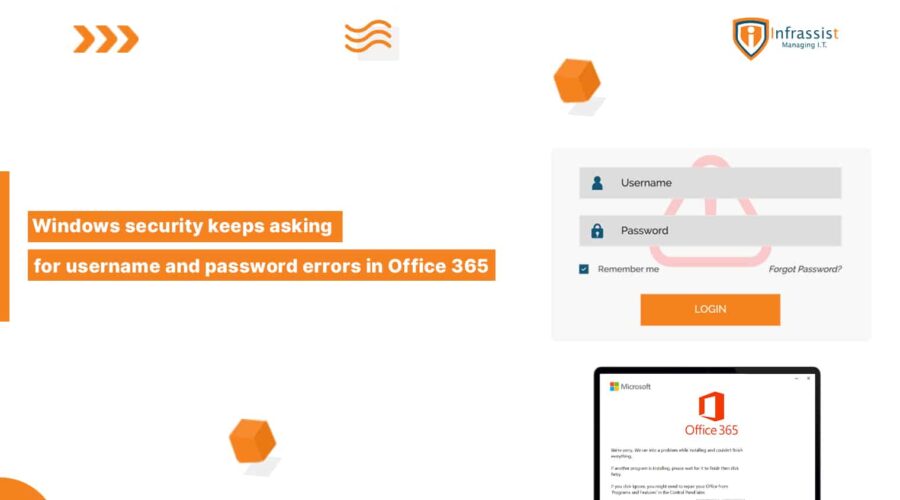Windows security keeps asking for username and password errors in Office 365
Many Outlook users report that Windows Security keeps asking for Outlook passwords. Wherever a user clicks, be it on the cancel button or log in, the prompt will appear repeatedly. This article explains how to stop Windows Security from asking for usernames and passwords.
Step 1: Open your Outlook application and try to enter your username and password.
Step 2: You can try to install the latest updates to resolve this issue. To update Office, navigate to File > Office Account > Update Options > Update Now.
Step 3: Open the credential manager from the control panel. Remove all office 365-related credential information from the window credentials tab.
Step 4: Now go to Windows Search bar and open Registry Editor, then browse the below location:
Computer\HKEY_CURRENT_USER\SOFTWARE\Microsoft\Office\16.0\Common\Identity
You can type this path in the search bar also.
Here you have to create 3 new Keys,
- Create a new DWORD named “EnableADAL” and give it a value 1.
- Create a new DWORD named “DisableAADWAM” and give it a value 1.
- Create a new DWORD named “DisableADALatopWAMOverride” and give it a value 1.
-Close all the open windows and restart your system. And then open outlook.